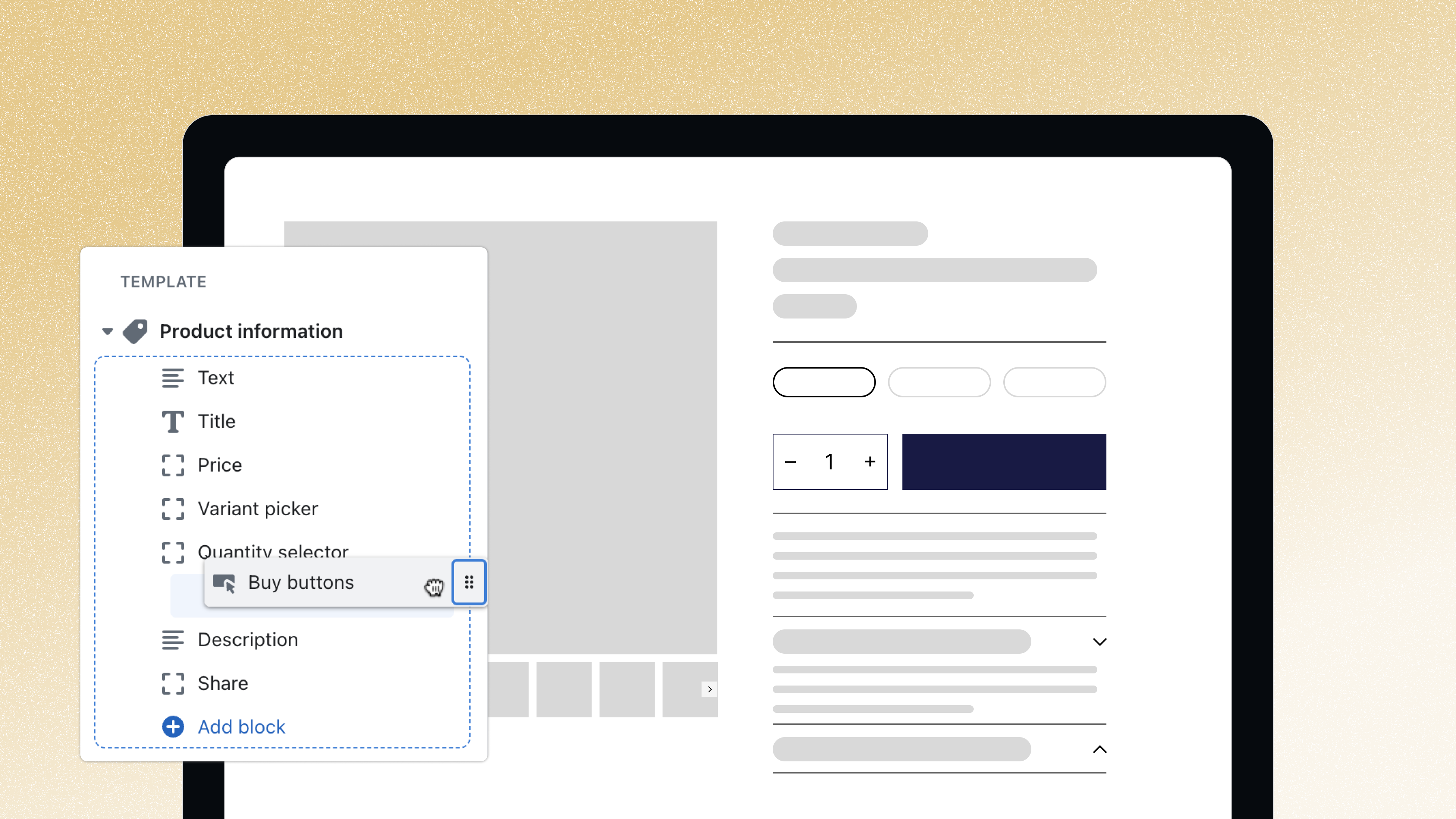
Since Shopify released Shopify Online Store 2.0, we’ve had many brands ask us if they should upgrade from their legacy Shopify store to Shopify 2.0. The answer is (as often is the case in life): it depends. Although we can’t give you a definitive yes or no answer, we can help you think through reasons why you might want to upgrade your legacy Shopify eCommerce store to Shopify 2.0 – or why you may not want to just now.
Shopify 2.0: A quick overview
Before we dive into what to consider when thinking about upgrading to Shopify 2.0, let's quickly review what Shopify 2.0 is and how it’s different from Shopify legacy.
Shopify 2.0 is Shopify’s latest release with new features and feature improvements that allow merchants and their partners to build, integrate, maintain and merchandise with ease and flexibility. These features include:
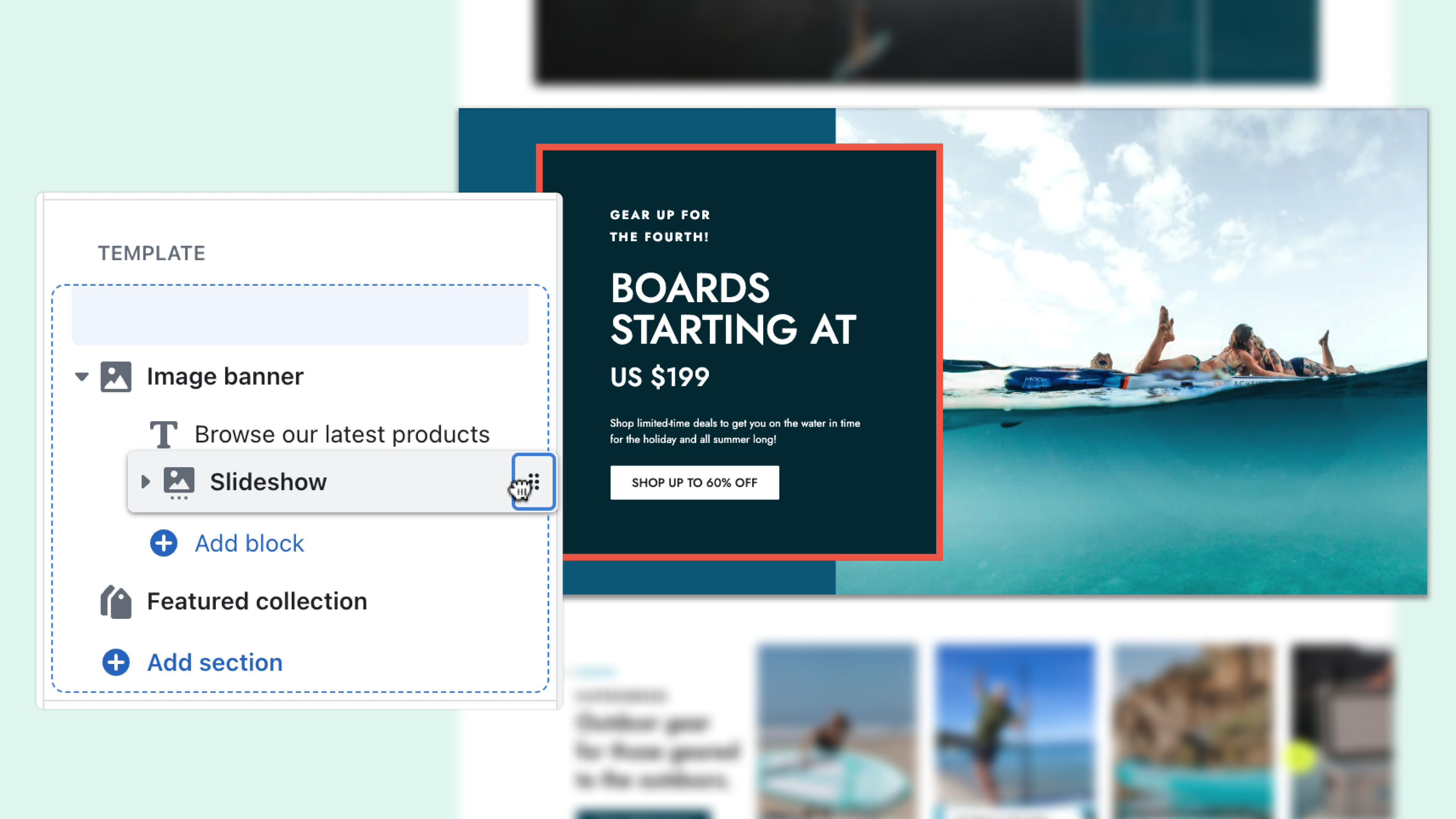
More customizable storefronts
The Sections Everywhere feature enables merchants to use content modules to build and customize any page – not just the homepage. This can give merchants the ability to more efficiently create landing pages or marketing content on their own. Additionally, a new metafields feature enables merchants to create a library of custom or unique content such as sizing information or product ingredients, and dynamically add that content to any page or module without needing a developer.
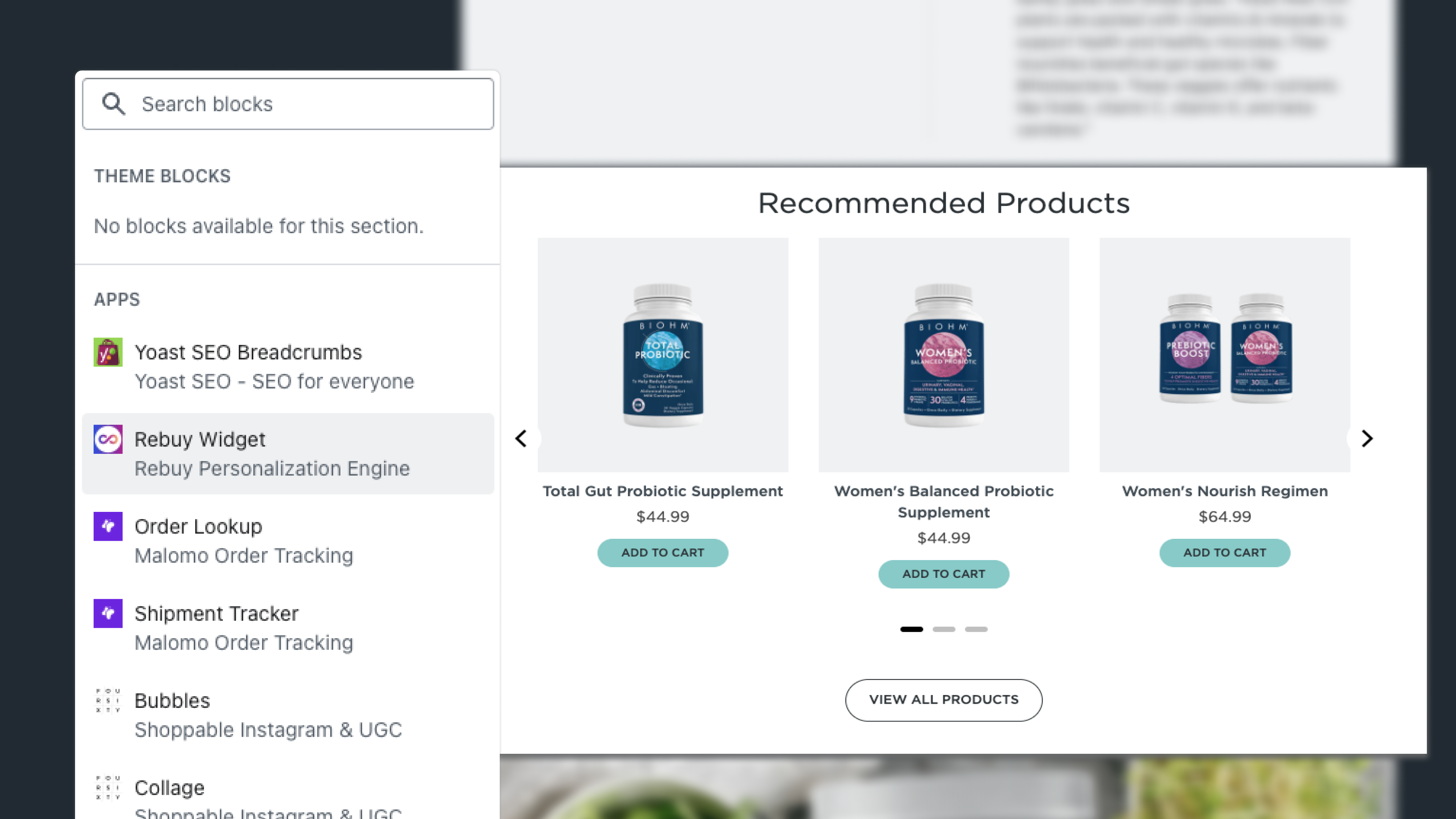
Easier app integrations
Apps are integrated into Shopify 2.0 storefronts using app extensions versus hard coding. This means apps have less impact on site speed and they are easier and cleaner to install and uninstall in the storefront.
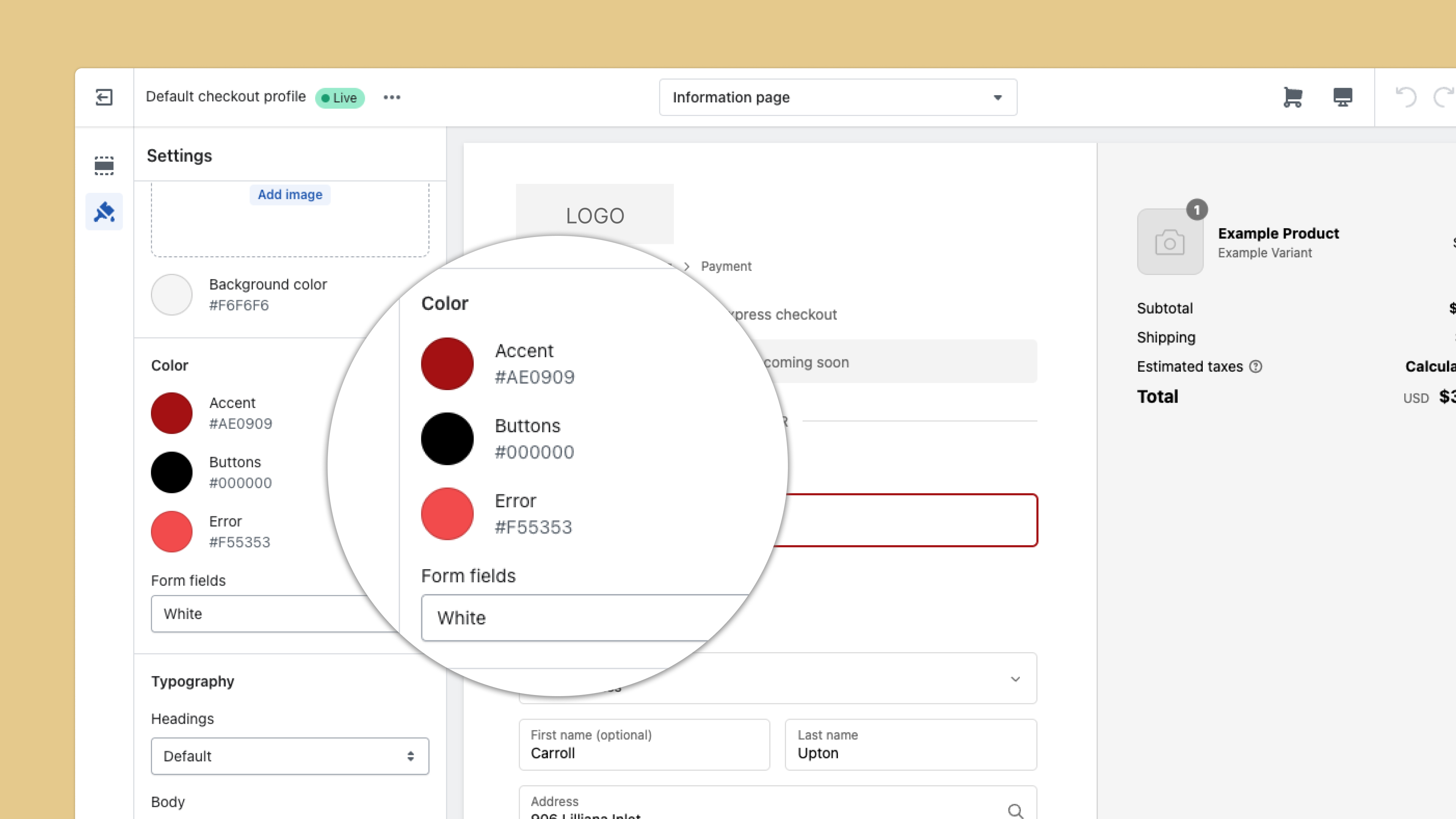
Better checkout experience
Merchants can customize the checkout experience with branded styling, app integrations (such as an upsell app), and a native unified subscription checkout so customers no longer need to be redirected to a third-party checkout.
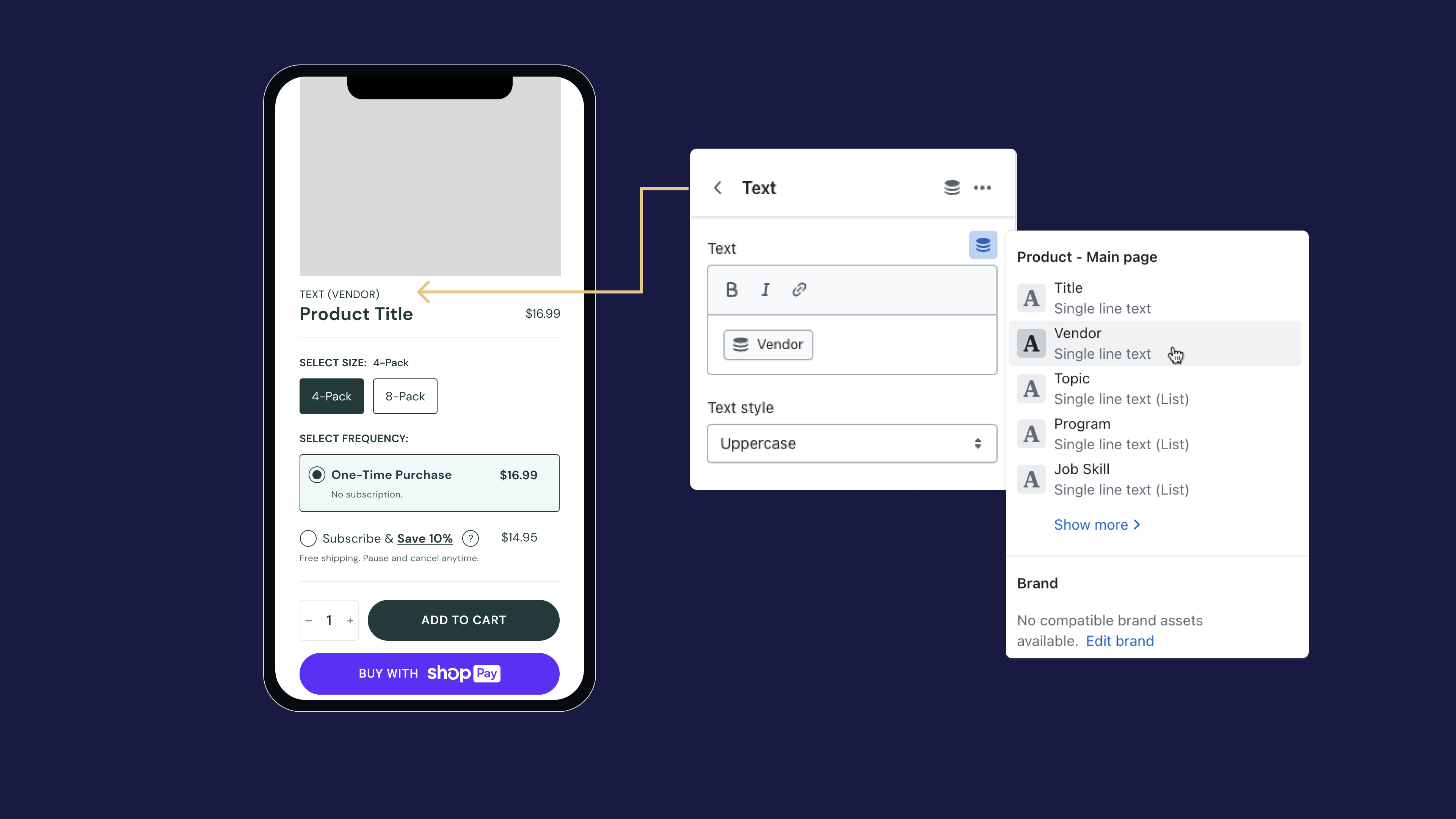
Improved SEO capabilities
As mentioned above, with Shopify 2.0’s new metafields feature and the ability to add metafield content to any module and page, the additional product information available to search engines can improve SEO performance and, ultimately, sales.
What to consider before you decide to upgrade to Shopify 2.0
The way your current Shopify storefront is set up will determine how complex it will be to upgrade to Shopify 2.0. Let’s walk through some common questions merchants have when considering making the switch to Shopify 2.0.
1. How is your Shopify eCommerce site currently performing?
Site speed and performance can have a big impact on customer experience and your business. If your site is slow and turning consumers off, this may be a valid reason to upgrade to Shopify 2.0. However, you may be able to optimize your legacy site to increase speed and conversions and improve the overall customer experience without having to upgrade. It’s a good idea to do an audit of your site to identify where the issues in the shopping funnel are, determine how you might be able to optimize your current site, and test those improvements.
2. Do you have a custom Shopify theme?
If you currently have a custom Shopify theme, it will be more complex to upgrade to Shopify 2.0. You will need to work with your agency or a developer to migrate your existing theme.
3. Has your theme been upgraded to be compatible with Shopify 2.0?
Even if you don’t have a custom Shopify theme, not all themes are compatible with Shopify 2.0. You will want to check this with the theme developer. According to Shopify, all themes in the Shopify Theme Store will be required to be compatible with Shopify 2.0 by the end of 2023.
4. Which apps do you use?
Not all apps are compatible with Shopify 2.0, so you’ll want to do some research to find out if the apps you currently use will work or if you would need to find other options. The good news is, Shopify is requiring all apps in the Shopify App Store to be Shopify 2.0 compatible by the end of 2023.
What’s the right approach? Shopify legacy, migrate to Shopify 2.0… or upgrade to headless?
As the saying goes, “if it ain’t broke, don’t fix it.” If your Shopify eCommerce site is functioning well and you aren’t feeling much friction in managing your store, there’s no reason to rush to upgrade to Shopify 2.0 today.
However, if that’s not the case and you’re looking to learn how to future-proof your eCommerce site, make it easier to merchandise, or customize your storefront, the next step is determining which approach is the right one.
With a site audit, you can learn what it will take to migrate to Shopify 2.0. In some cases, it can be more efficient and valuable to consider starting fresh with a new custom 2.0 theme or even go headless for added benefits, like even better performance. For more information check out our blog about Shopify 2.0 versus headless and give us a shout if you’d like to learn more!