
As usual, Shopify’s bi-annual update did not disappoint. Shopify Editions Winter 2024 unveils an almost overwhelming number of new products and features that continue to make the eCommerce experience better for both consumers and merchants. Because it’s a lot, we thought it would be helpful to share our take on what updates we think are most exciting and will be the most impactful for merchants – and explain how you can apply them to your store.

1. Checkout extensibility
What it is: This update brings a host of apps and APIs that can be integrated to customize Shopify’s Checkout (and Thank You and Order Status pages) with features including loyalty programs, post-purchase surveys, upselling, branding, privacy consent, custom content, and UI extensions including maps, forms, datepicker, dropdown menus, product thumbnails and more.
Why you should care: These extensions allow merchants to customize Checkout, Thank You and Order Status pages to better align with their brand experience, as well as promote increased average order value (AOV) and customer lifetime value (LTV).
A great checkout experience is critical for conversion to purchase. Also, Thank You and Order Status pages are notoriously underleveraged customer touchpoints – Order Status emails have some of the highest open and engagement rates. Customers are clicking through to the Order Status page; merchants should take advantage of any opportunity to make it more useful and engaging.
What to do next: Identify what apps and custom checkout features you currently have and change them to the new extensibility options or newer apps that align with the new Checkout experience (you may need to work with a developer). A good place to start is with the Checkout branding extension, the Order/Thank You Page extension, and, if it makes sense for your business, the cart transform extension to implement custom pricing for add-ons.
2. 2,000 product variant limit
What it is: Different colors, sizes and SKU options of a product are called variants. Historically, Shopify has capped the number of per-product variants at 100. This hasn’t been sufficient for some merchants and has required finding coding work-arounds to allow a product to be displayed in all of its variations. Shopify announced that they will be increasing the number of variants per product to 2,000.
Why you should care: Merchants will able to offer their products in as many colors and sizes as customers want, with no more work-arounds needed! Two thousand variants per product should be plenty to handle the product catalog complexity of most merchants, who will be able to manage all variants, no matter how many they have.
What to do next: Sit tight. Merchants won’t have access to the expanded 2,000 variant limit until 2025. This is because many of the APIs used for working with products in the Shopify admin are currently being changed or depricated. Once those updates are complete, the expanded variant limit will be available for use in the Shopify admin.
3. Combined product listings
What it is: The new Combined Listings app helps merchants create a better shopping experience by enabling them to display all product variants under one product listing. For example, shoppers can click to one product, like “Dri-fit tee” and see every color variant from that page. Each color variant now has its own media gallery (photos, video), product description, and separate URL.
Why you should care: It provides a better shopping experience for customers who can browse all the different variants of a product from (what to the customer looks like) a single product page. Again, similar to the 2,000 variant limit, this update means no more developer work-arounds are needed to provide this shopping experience.
What to do next: Currently Combined Listings are only available as early access for qualifying Shopify Plus merchants. If you’re interested in getting early access, Shopify suggests reaching out to Partner Support.

4. Semantic search
What it is: AI-powered storefront search that allows shoppers to use everyday language versus keywords to describe what they’re looking for to deliver more relevant search results. For example, a shopper could type in “dresses for a winter wedding” instead of “long-sleeve dress wool” and semantic search will understand and return dresses appropriate for cold weather.
Why you should care: Having powerful, accurate on-site search increases conversions. Research shows that shoppers who use on-site search typically have higher intent to buy and therefore are more likely to purchase. With this update, brands can create a better, more intuitive shopping experience for customers – more like talking to a sales associate – so shoppers can find what they want, faster.
What to do next: If your Shopify Plus store uses Shopify’s native storefront search, is an English language store and has fewer than 200,000 products, you can follow these instructions to install the Semantic Search app.
5. Product taxonomy and attributes
What it is: Shopify Standard Product Taxonomy provides a more intuitive and consistent way to categorize your products in the Shopify admin so that your customers can easily find them in any channel. Shopify automates tagging products from a preloaded list of product categories and sub-categories. The Shopify admin also prompts merchants to fill in category-specific product attributes that map back to product categories and apply across product variants. For example, Shopify’s taxonomy can help customers browse “furniture,” then “living room,” then “couches,” and then filter by color and size.
Why you should care: Shopify’s preloaded categories and attributes prompts will likely save merchants administrative time. But, more importantly, it will help merchants more consistently categorize products, ensure they include all the right information about each product, and organize and manage product variants. That means shoppers (and search engines!) will be able to more easily find what they’re looking for.
What to do next: This update is currently in early access for certain merchants. If you’re interested in early access, go to the Winter ‘24 Edition and click on “sign up” below the description. Currently Shopify has published taxonomies for five verticals; a list of product taxonomies for 20 verticals should be available in Q1.
6. Shopify Checkout sheet kit
What it is: Allows merchants to embed their web store checkout in their store’s mobile app instead of having a separate mobile checkout.
Why you should care: Shopify Checkout is incredibly effective at converting customers to purchase. With this update, merchants can leverage Checkout for their mobile store, too. Shoppers will have the same streamlined checkout experience whether they shop on the web or via mobile. Any customizations you make to your web store checkout – functionality, branding – will be automatically applied to mobile checkout.
What to do next: Work with your agency to embed a few lines of code into your mobile app’s checkout and monitor to see if your mobile conversion rate increases. See the github docs for each device type for guidance.
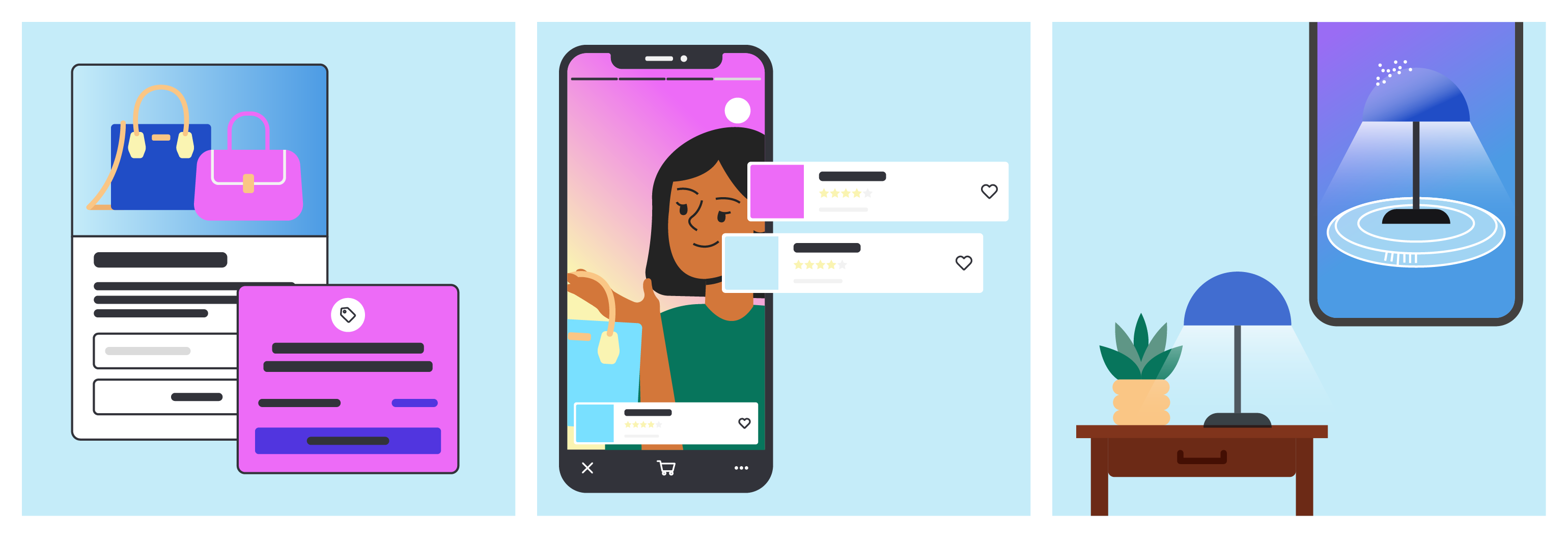
7. Lead capture with Shop
What it is: Lead capture is a way to identify Shop users who come to your eCommerce site and prompt them to sign in with Shop. Signing in automatically applies discounts and auto-fills customer information in Shopify Checkout when they are ready to purchase.
Why you should care: Increased conversions! Streamlining the checkout process for Shop users with pre-filled fields makes it easier and faster for shoppers to buy. Shopify reports that lead capture with Shop increased conversion rates by 8% for Shop Pay buyers.
What to do next: Implement it. In your Shopify admin, select the “Add Shop Sign in” and it will direct you to the store you would like to add it to.
8. Shoppable videos, social posts and quizzes in Shop
What it is: Apps to help merchants create interactive, social shopping experiences in their Shop stores. For example, merchants can use apps (Shop Minis) to port social posts – such as TikTok influencer videos, livestreams, and Instagram posts – to their Shop store and add links so customers can shop directly from them. Other apps enable merchants to customize quizzes for product recommendations or add exit surveys to get feedback on the shopping experience.
Why you should care: Again, increased conversions! Social reviews and recommendations from influencers or other customers can help reduce consumers’ perceived risk of purchase – seeing someone else use and like something encourages others to buy. In addition, more consumers enjoy shopping via social media, and expect more personalization in their interactions with brands.
What to do next: Install the partner app from the Shop Minis Collection in the Shopify App store and test integrating some of these apps into your Shop store.
9. Interactive 3D product models – using an iPhone!
What it is: With an iPhone and some good lighting, merchants can easily create interactive 3D models of products for use in Shopify stores and with augmented reality (AR) apps.
Why you should care: Interacting with 3D product models can help consumers feel more confident about purchasing, increasing conversions and reducing returns. Creating 3D product models used to be prohibitively expensive for most merchants. Now any merchant can quickly and inexpensively add 3D models to their eCommerce site. Shoppers can manipulate the 3D product model to see it from all angles, zoom in, as well as “see it in your room” or “see it on your face” with AR apps.
What to do next: Try it out! Update your iPhone Pro model iOS device to iOS 17. Then install and launch Shopify’s 3D scanner for iOS app, which guides users step-by-step on how to scan products to create 3D models.
Have focus and be strategic
There’s so much good stuff in the Winter ‘24 Edition! We hope our highlights help to focus your efforts on the features we think could be the most impactful for your business. As always, for Shopify Plus merchants who need developer support or a partner to help determine strategy, we’re just a call or message away. Give us a ring!