
Shopify highlights new products and features twice a year – and the Summer 2023 Shopify Editions is out! Last year we did a quick recap of what we thought was most interesting, how it might impact your business, and provided some suggested next steps merchants can take to implement the updates. You let us know you thought it was helpful, so we’re doing it again! Check out what’s new and awesome below.
1. Bundles App
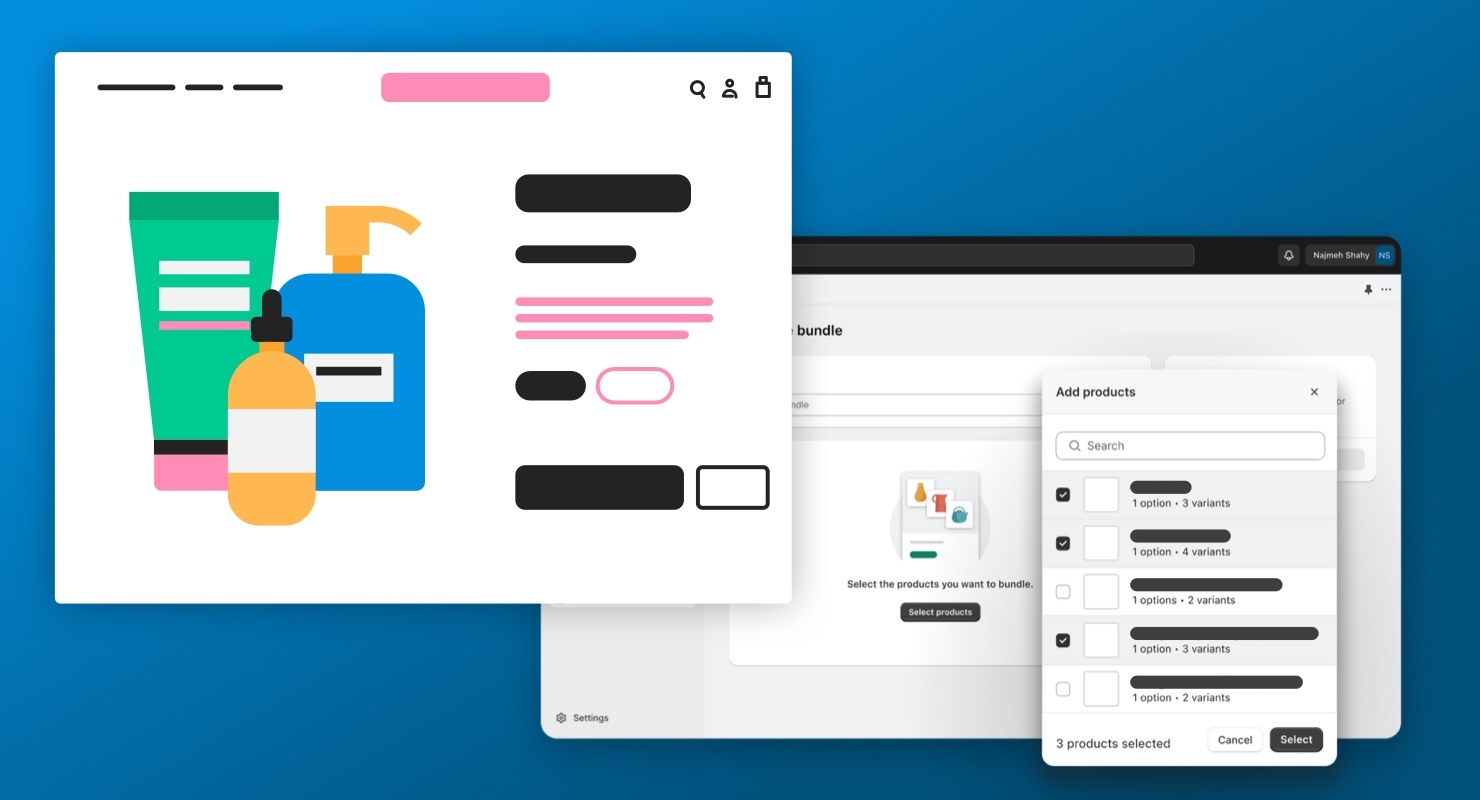
What it is: Shopify released a new app for building fixed bundles and multipacks. Fixed bundles can be structured either as “pre-kitted,” meaning the bundle is a single SKU, or “virtual,” meaning the bundle is made up of multiple SKUs and bundled together for the front-end user using the app. Customers can customize their bundle by choosing options like size and color of the products included in the bundle.
Why you should care: Bundles and multipacks can be a great way to increase average order value (AOV), move certain products faster, or introduce customers to new products. The Bundles app makes it easier to offer fixed or multipack bundles to your customers – merchants no longer need to turn to a developer to create a “shell” or “umbrella” product that the bundled products live within. The app also makes it easier for merchants to manage bundles because all bundles can be seen in one place, and it’s easy to understand, create, and configure different bundles.
What to do next: Install the app and try it out – it’s free with your Shopify subscription. We are currently testing it with a few clients to see what works best. Experiment with different bundle combinations to see what increases AOV. If you want to offer a custom bundle experience for customers, you can reach out to your agency to discuss how they can help you do this, as this is not an option with the app.
2. Flex Sections

What it is: Coming later in 2023, flex sections build on the functionality of Sections Everywhere (released with Online Store 2.0). Flex sections leverage CSS Flexbox, a web layout model, which makes it even easier for brands to drag-and-drop, resize, group, and edit content to customize modules and layouts on all pages.
Why you should care: The ease of flex sections means teams can make layout and content changes quickly, giving merchants the ability to be even more timely and responsive to market conditions, inventory management challenges, customer preferences, and more.
What to do next: Sign up for the preview and get ready to try it out.
3. Shopify Collective
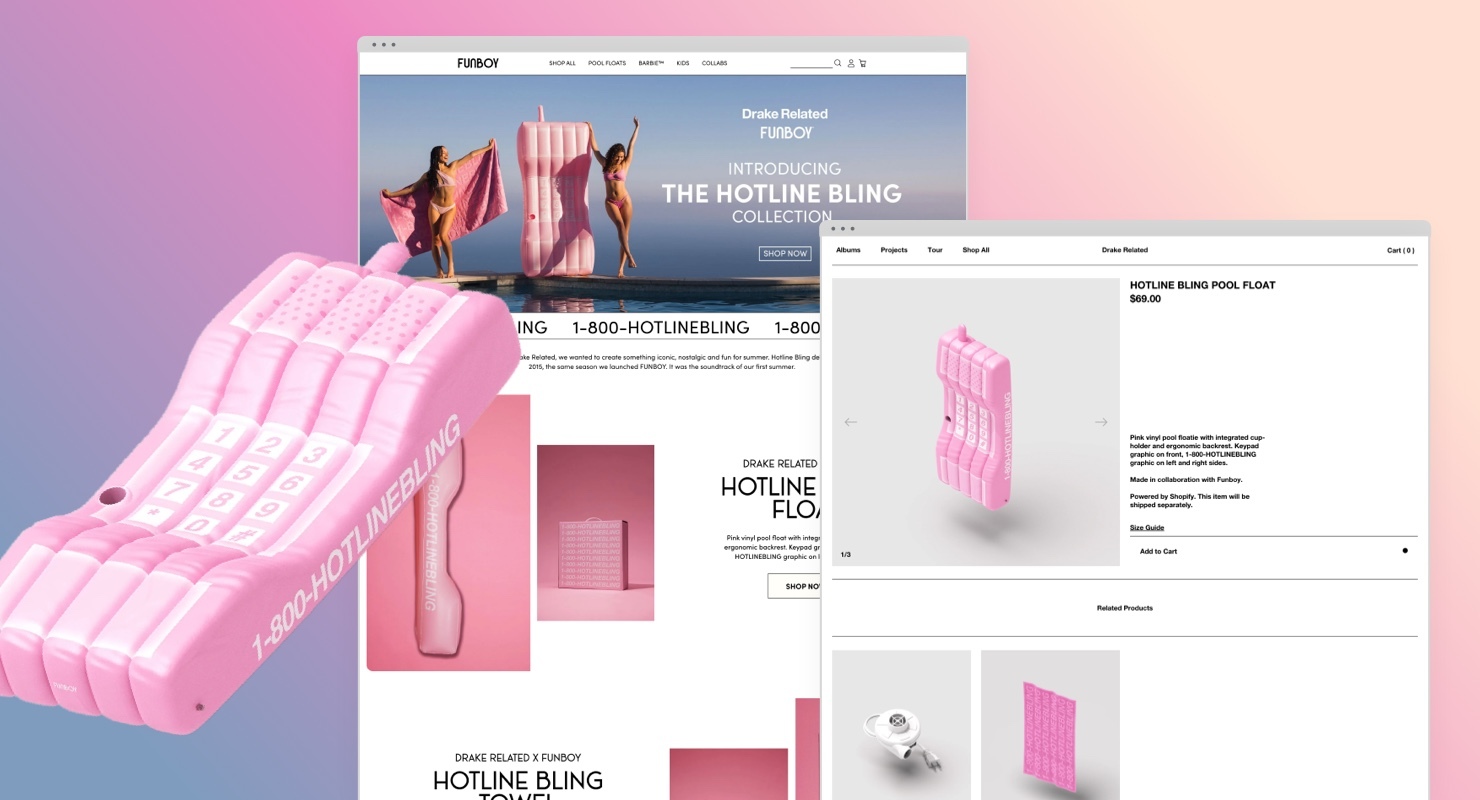
What it is: Shopify Collective lets Shopify merchants source and sell products from other Shopify brands through drop-ship model partnerships.
Why you should care: You can create your own marketplace of products from multiple brands to provide your customers with a great experience and increase AOV and revenue by earning a margin on what you sell. The built-in fulfillment partnership (suppliers fulfill and ship) and integrated Shopify inventory, payment, and order management makes it easy to set up in a risk-free way. Additionally, being part of the Shopify Collective gives your brand the opportunity to grow awareness among new audiences and find cross-selling opportunities through other Shopify stores.
What to do next: If a marketplace strategy could make sense for your store, and if your store qualifies (you must be based in the U.S., sell in U.S. dollars, have Shopify Payments activated, and have made at least $50,000 in the last 12 months), install the Shopify Collective app for free and start browsing to see what other brands are also participating and which ones you might find synergy with.
4. New B2B Features
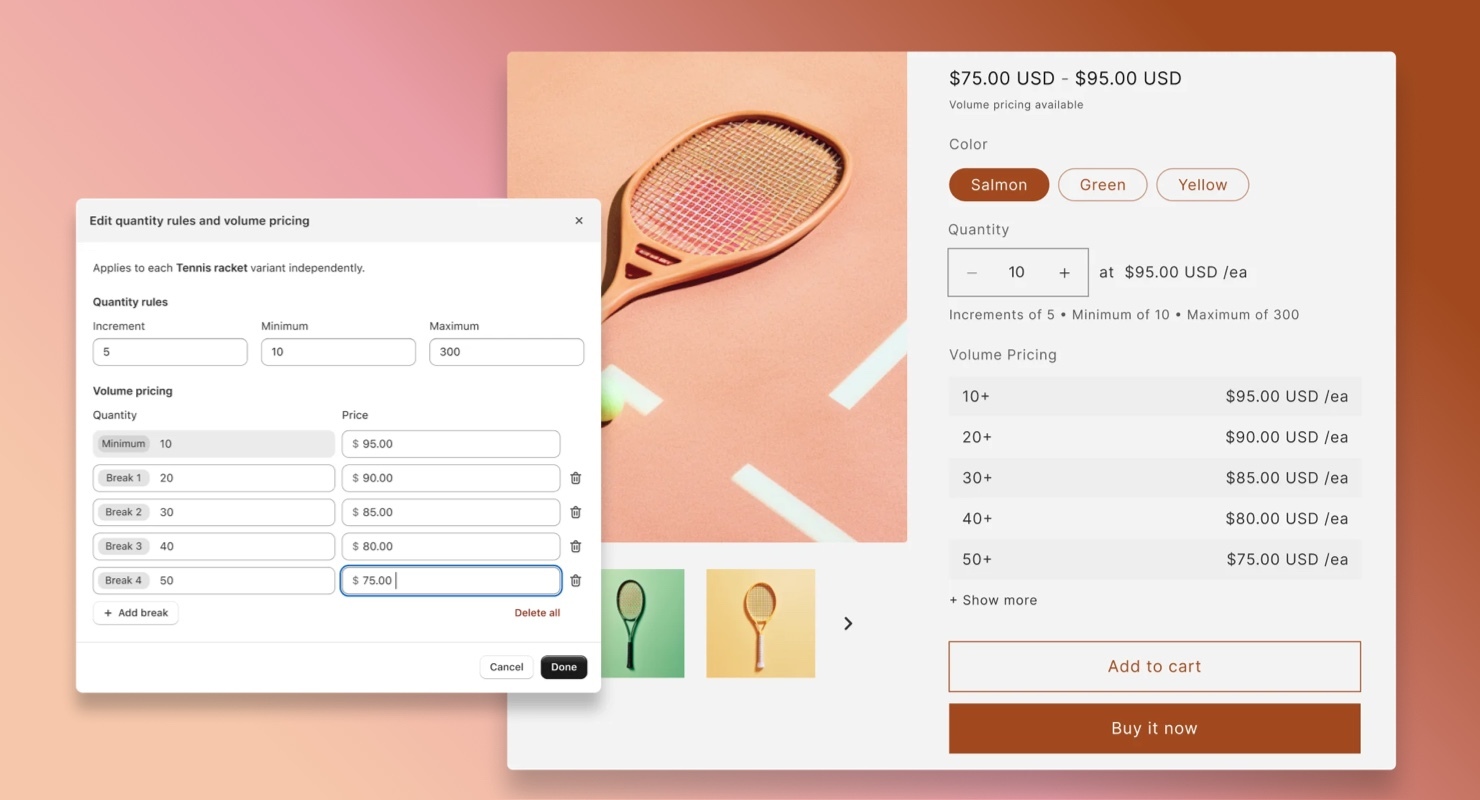
What it is: Shopify has been hard at work expanding their Shopify B2B features – remember, the Shopify wholesale channel will be turned off by April 2024. The new B2B features we find most exciting include:
- Shopify Forms app: This app allows merchants to create company account request forms; when customers are approved, Shopify B2B automatically creates company profiles, and buyers can start purchasing right away.
- Quantity price breaks for volume ordering: Use rules to set automatic price breaks for customers when they purchase a certain quantity of a product in the same order. Currently, this is in early access and only available to Shopify stores that do not have B2B discounts or B2B scripts activated.
- Vaulted credit cards: Enables B2B customers to securely save their credit card information to their account so they only have to enter their payment information once. Buyers can save multiple vaulted cards by company location. This feature is only available to merchants that use Shopify Payments.
- Capture PO numbers: Shopify B2B can now capture purchase order (PO) numbers on B2B orders and at checkout, which benefits B2B customers who need to include a PO number on their invoices. B2B customers can add, edit, or view purchase order numbers on the order details page for B2B orders.
- Quick order lists: Show your B2B customers a list of product variants on a single section of the product page to make it easier to order multiple quantities of products in various sizes, colors, etc.
Why you should care: These new features help to make the user experience better for your B2B customers – so they can order and sell your products more easily! Shopify also continues to find ways to streamline, organize, and automate processes so you can spend less time managing B2B accounts and buyers can get what they need online 24/7.
What to do next: Determine which new B2B features you qualify for and consider setting them up to cut down on your administrative work while simultaneously improving the customer experience for your B2B customers:
Company account requests: Install the app; it’s free! Volume pricing: If you qualify for volume pricing, you can set it up by following these steps.
- Vaulted cards: Check out more details about vaulted cards and how your B2B customers can use and manage them.
- PO numbers on order details page: This feature has been automatically enabled for B2B checkout, so no next steps needed!
- Quick order list: If you use a free theme by Shopify, version 11.0.0 or later, you can add the Quick order list section to your Products template by following these steps. Or to simplify, ask your agency for support in adding the code that’s required to display the quick order list.
5. Contexts
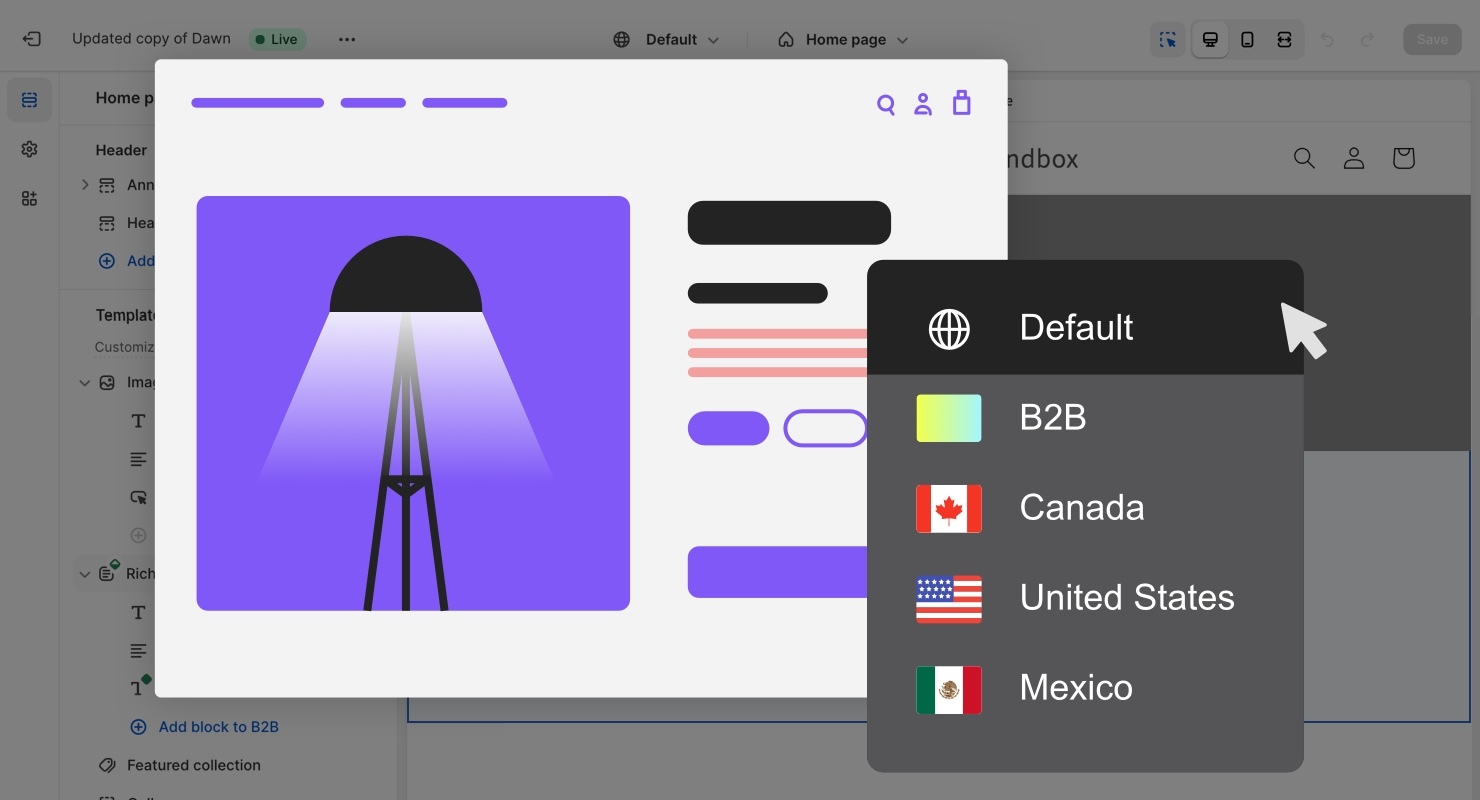
What it is: A tool that lets merchants tailor content to different customers, whether they’re D2C, B2B, or in a specific country. For example, if a merchant has customers in the U.S. and in Canada but a certain promotion is only running in the U.S., the merchant can add promotional content throughout the site for only U.S. customers to see. This allows merchants to adapt the front-end experience for different customers. In addition, for B2B, when a buyer logs in, they will see personalized B2B content displayed.
Why you should care: Customizing content and promotions for different customers, such as B2B, D2C, or international, can increase conversions and result in higher customer satisfaction.
What to do next: If you use an Online Store 2.0 theme or a theme built with JSON templates and have customers in international markets or B2B customers, you may want to consider using this tool to customize their experiences. You can manage the changes from within a single store via the Online Store editor.
6. Metaobjects for Landing Pages
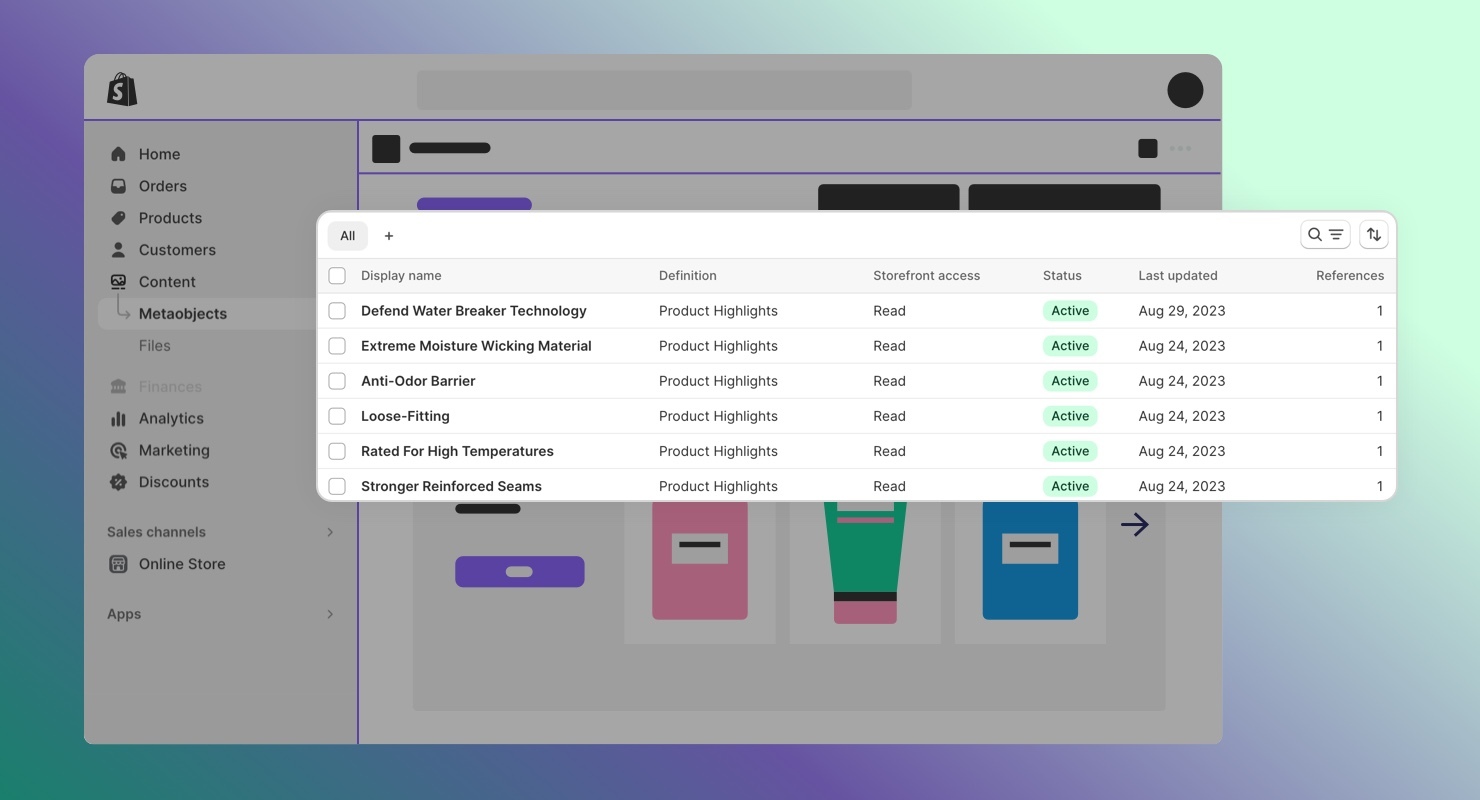
What it is: Metaobjects is a new way of building and managing many landing pages that have the same structure but variable content and SEO.
Why you should care: Customized landing pages can help you tell your brand story in more engaging ways, such as for highlighting designers’ profiles, influencers’ profiles or offering quizzes. For example, to create landing pages to showcase each brand ambassador’s bio, headshot, product picks, etc., you can now design one metaobject template with dynamic content fields to populate and manage content specific to each brand ambassador. As each entry is created, a new landing page is automatically created as well.
What to do next: Go forth and build all the landing pages you need! Follow these steps to set up metaobject definitions and create a template in the theme editor.
Be creative and leverage all Shopify Editions has to offer
We hope these update highlights inspire some new ways to create new and improved experiences for your customers, as well as for your teams managing the backend. If you aren’t sure how to best implement these updates, give us a ring! We’re always happy to talk strategy and help brands execute.